Our Partnership
We’re excited to announce new changes to our program! Below you will find more information including important information and details which we will update over time. We encourage you to bookmark this page and come back often!
This page includes:
- Program Updates
- New API Endpoints
- New Platform FAQs
- Upload your tax documents
- Updated Transaction Detail Report Filters
- Network Status
Program Updates
Improving your experience
We asked, you answered, and we updated key pieces of our program based on your feedback about what’s important to you.
A program designed for you
- Rate Card based on percent of sale, by region and sub-category.
- Expanded attribution with cross-device tracking
- Improved reporting, complete with new views
- A modernized platform with functionality you expect
- More payment options and a new payment cycle
We welcome your questions
We know this is a big change. If you have any questions or concerns, please email us or reach out to your Partner Manager directly.
New API Endpoints
Programmatically Retrieve all of Your Reports with our New API Endpoints
Enable API access and you’ll be able to use the following reports:
- Performance by Day
- Performance by Month
- Performance by Campaign
- Performance by Category
- Performance by Tool
- Performance by CustomID
- Performance by Top Selling Item
- Performance by Checkout Site
Download this short guide to help you update your API Endpoints.
New Platform FAQ
Last week you said the rate card wasn’t being applied properly. What’s the update?
During our migration, some category IDs were uploaded incorrectly during our cutover; we’re manually uploading these now and expect rates to be calculated correctly by the end of the week. Impacted partners will receive a credit in their December payout.
What is the new PayPal fee I’m seeing in my account?
This is a 2% transaction fee, capped at $20 USD per month, which eBay Partner Network previously covered. Only partners who want to be paid via PayPal will incur this fee. This does not apply to partners who want to be paid via direct deposit or electronic funds transfer.
What changes were made to reports and the TDR?
We introduced a new column, ‘Checkout Site,’ which shows the site where the buyer checked out on (ebay.com, ebay.au, ebay.co.uk, etc.). It relates to the ‘Program’ column in the rate card, which determines which regional rates apply for the transaction (U.S., Australia, UK, etc.), regardless of where the buyer is located. For example, if a buyer clicks on an affiliate link for ebay.au, but checks out on ebay.com, the partner gets credit for the transaction via the U.S. rate card. With this function, partners do not need to take extra action for geo-targeting to receive credit for a transaction.
Please note we changed the name from ‘Transaction Download Report’ to the more accurate ‘Transaction Detail report.’
Why do I need to update my tax information? How do I do this?
We need to have updated tax information for your November 11 payment. U.S. partners must upload a W9 by Friday, November 8, to receive payment.
You can upload the appropriate document online by following these steps:
Log-in to the portal at partner.ebay.com.
Navigate to the ‘Balance’ in the upper right-hand corner
Select ‘Tax Documents’
Select the document that applies to you (a W9, W8-BEN or W8-BEN-E)
Complete the electronic signature process
Please note our new monthly payout threshold is $10 USD or more.
How do I update my user settings?
You can update your user information, including adding email addresses, adding new users and assigning access rights in the Account Users section in your partner account settings. See here for step by step instructions.
What is the change you’re making?
eBay Partner Network is investing in growth, stability and opportunity, starting with our partners. Our new program enhances stability, aligns to industry standards, and gives you more capabilities and control.
Your feedback has shown us how we can be a better partner. Based on what you’ve told us, we updated key components of our program for a more modern, simplified experience for mutual, long-term success.
What is the rate card change?
Our former rate card was based on percent of eBay revenue per category. Our new rate card is based on percent of sale by region and by sub-category. This will give you more consistent, predictable earnings. It will also create the ability for us to reward specific behaviors at the sub-category level, to align with our strategic priorities.
Will we have cross-device tracking with this change?
Yes! We are expanding attribution capabilities by introducing cross-device tracking. For example, if a customer clicks on an affiliate link on a tablet and finishes that purchase on a laptop, the affiliate will now receive credit for that transaction.
How is the payment calendar and cycle changing?
Our current payment process pays you on or around the 22nd for the previous month. After the program changes, you will be paid on the 10th for the month before the previous month. For example, with the current process, your January earnings would have been paid on or around February 22. After the program change, your January earnings will be paid on March 10.
There will be a one-time delay as we calibrate to the new payment calendar.
What else will change related to payments?
We’ll introduce more payment options, including direct deposit to more countries and the option to be paid in more currencies.
We are focused on acquiring high-quality buyers to eBay. Moving forward, we will remove the NoRB bonus paid to every partner, but issue strategic bonuses selectively to partners that demonstrate an ability to acquire high-quality buyers for eBay.
Will my experience on your site or portal be different?
Yes. Our site, designed with your feedback, will also undergo a change. You will have access to more branded assets, resources to help you grow your business, and easy access to help content.
Upon logging in, partners will see an updated reporting dashboard, a message center and the clean, simple user interface you expect from eBay.
With this, you will also see updates to reports, starting with a year-over-year view of your performance.
What do I need to do after the change happens?
- Update bookmarks
- Update your scripts if you use them to get your TDR
- Review the new network agreement
- Use the new Simple Link Generator tool to create links (this will replace our current ‘Link Generator’)
- Review your account settings to ensure payment details, users on the account, and more are correct and complete
Is there anything that isn’t changing?
Yes!
- Tools functionality - most of the tools you use today will still be in the new portal. We’ll deprecate the Promotions and Sales portal and redesign the link generator
- Cookie window will remain 24 hours, and we will continue to use last-click attribution
- Existing links will not need to be updated at this time
- We will continue to pay only on completed, qualifying transactions
Upload your tax documents
In order to receive your November 11 payment, please upload a new W9 by Friday, Nov. 8. US-based partners who do not upload a W9 by that time will see their November payment as a balance owed until the next payment cycle in December.
Individual partners based outside of the U.S. must complete a W-8 BEN. Entities based outside of the U.S. must complete a W-8 BEN-E.
To complete this step:
- Log-in to the new portal.
- Navigate to the ‘Balance’ in the upper right-hand corner.
- Select ‘Tax Documents.’
- Select the document that applies to you (a W9, W8-BEN or W8-BEN-E).
- Complete the electronic signature process.
Please note our new minimum payout threshold is $10 USD.
Updated Transaction Detail Report Filters
The Transaction Detail Report was updated to include additional filters.
Partners can now filter their report on Vertical Category, Checkout Site, and Campaign.
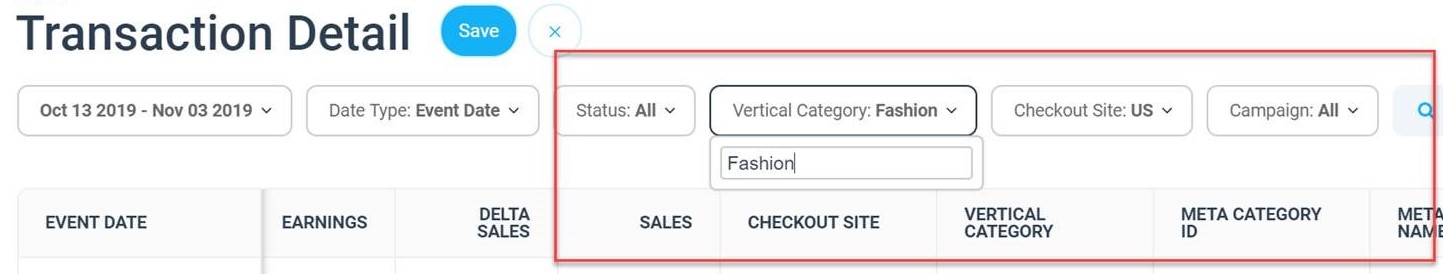
Network Status Page
If you ever have any issues with the Partner Network, you can see if the issue is already being addressed, or contact us immediately from the Network Status page.

