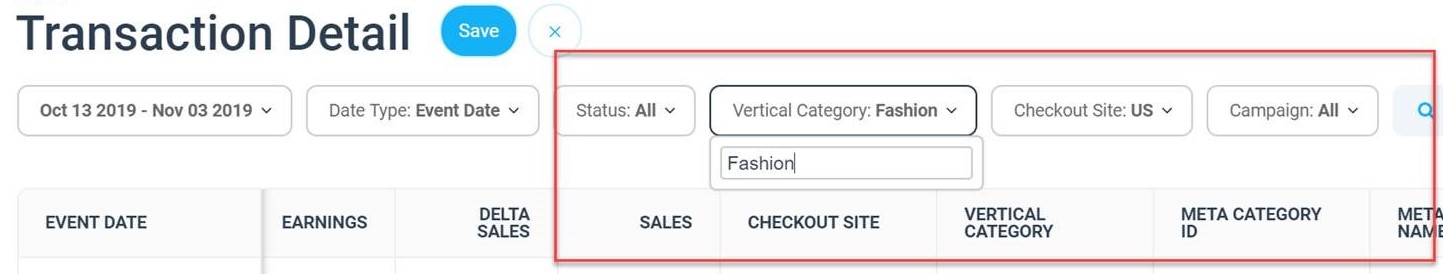Our New Partner Portal
Today is the launch of a whole new eBay Partner Network. If you’re reading this article, you’re already experiencing one of our new changes, which is a new website (and not even the most exciting thing we rolled out). We also launched a revised partner program and a new portal built on an entirely new platform.
Here is a video we made to walk you through the new portal:
Before we get to the updates, you should know that every link that you already sent or have out in front of your audience is still working, driving traffic to eBay, and giving you credit for every qualifying transaction.
While the program has some changes, the tools you already use to create links will pretty much remain the same. They just moved to a new portal.
New Dashboard and Reports
Upon logging in to the new portal, you will see an updated reporting dashboard, an improved message center and the clean, simple user interface you expect from eBay.
The clean interface puts the information you need most right up front and center where you want it.
All of our reports can now be viewed online, downloaded, or emailed, and include a year-over-year view of your performance.
New Platform
The new portal will deliver a more robust, streamlined, and powerful experience to our partners and increase their ability to track their ongoing efforts, review their performance, and optimize their campaigns.
We did our best to minimize the transition you will need to make to use this new platform, and so far the things you may need to address are:
- New API Endpoints for Reports
- Payment options
New API Endpoints for Reports
Partner who use scripts to automatically retrieve their reports will need to update to new API endpoints.
The new portal features more report types than our previous portal, so there are now additional reports that can also be scripted. In addition to the Transaction Detail Report (formerly the Transaction Download Report), we now offer reports that show specific partner activity based on:
- Campaign
- Category
- Checkout Site
- Custom ID
- Day
- Month
- Tool
- Top-Selling Item
All of these reports can automatically be scripted. Download this short guide on how to update your endpoints.
Payment Options
The new portal also empowers us to bring our partner more payment options than ever before, including direct deposit to more countries and the option to be paid in more currencies.
We now support payments in the following currencies:
- Australian dollar (AUD)
- British pounds (GBP)
- Canadian dollar (CAD)
- Danish Krone (DKK)
- Euros (EUR)
- Hong Kong dollar (HKD)
- Israeli new shekel (ILS)
- Norwegian krone (NOK)
- Singapore dollar (SGD)
- Sweedish krona (SEK)
- U.S. dollar (USD)
Upload your tax documents
In order to receive your November 11 payment, please upload your tax documents by Friday, Nov. 8. US-based partners who do not upload a W9 by that time will see their November payment as a balance owed until the next payment cycle in December.
Individual partners based outside of the U.S. must complete a W-8 BEN. Entities based outside of the U.S. must complete a W-8 BEN-E.
To complete this step:
- Log-in to the new portal.
- Navigate to the ‘Balance’ in the upper right-hand corner.
- Select ‘Tax Documents.’
- Select the document that applies to you (a W9, W8-BEN or W8-BEN-E).
- Complete the electronic signature process.
Please note our new minimum payout threshold is $10 USD.
Feed Changes
There are also some updates to feeds as part of the new platform. We previously provided a ‘% of Sale Estimate' field for EPN feeds. This field is now renamed “Commissionable” and the values will change from numerical to “Yes” or “No.”
That is the last field in most EPN feeds. The exception is the following feeds, in which the estimated earning field is the second to last field:
- ePN_Data_Feed_Fixed+Price+Items_eBayDE_{meta_categ_id}_X_01.txt.gz
- ePN_DE_ELECTRONIC_YYYMMDD_XX.tsv.gz
- ePN_DE_FASHION_YYYMMDD_XX.tsv.gz
- ePN_DE_HOME_GARDEN_YYYMMDD_XX.tsv.gz
- ePN_Data_Feed_Fashion+-+Optimized+Fixed+Price_eBayDE_0_X_XX.txt.gz
Partners who use Data Feeds (or Product Feeds), or have logic tied to this field, need to make changes and adjust integration plans. Review the fields to understand whether certain items will receive commissions.
Partners who do not use feeds have no action.
Updated Transaction Detail Report Filters
The Transaction Detail Report was updated to include additional filters.
Partners can now filter their report on Vertical Category, Checkout Site, and Campaign.